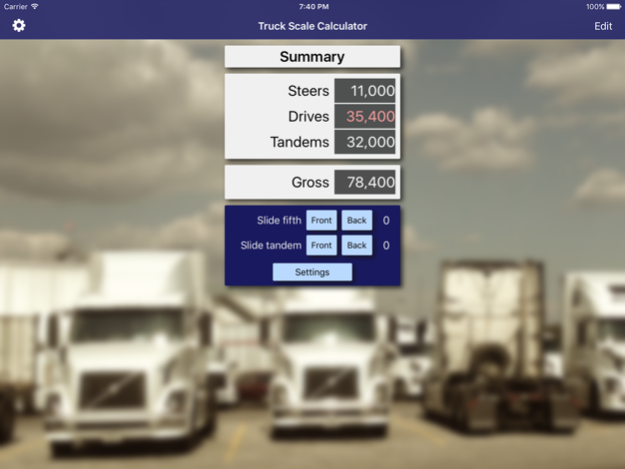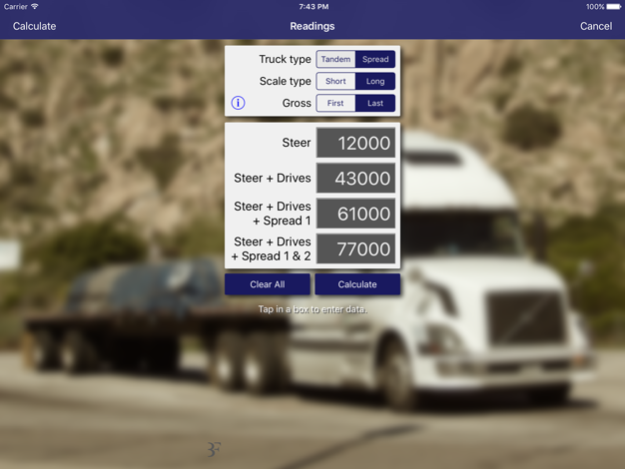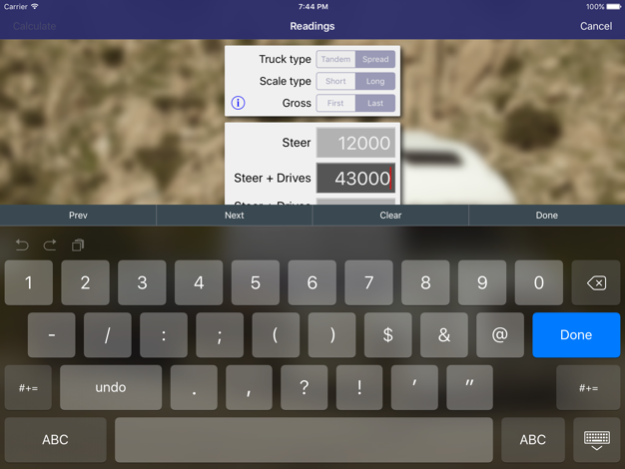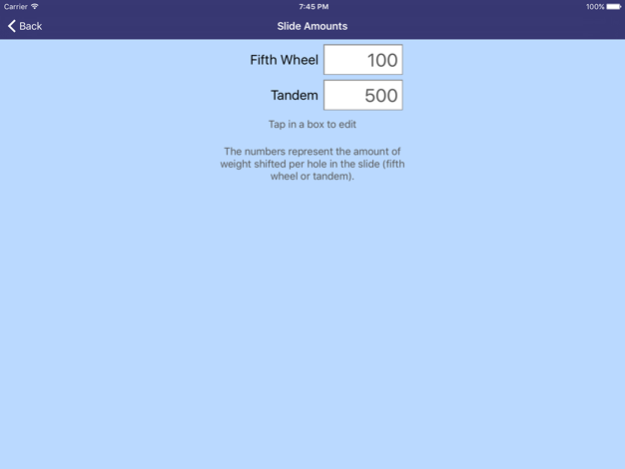Truck Scale Calculator 1.4
Continue to app
Paid Version
Publisher Description
Truck Scale Calculator is a utility app designed to assist truck drivers in analyzing the weights of their axles. It is designed for rigs which are either: 1) 3 axle sets, including steers, drives, and tandems; or, 2) 4 axle sets, including steers, drives, and two different spread axles. It is also designed to input the scale readings from either a short platform or long platform scale. For long scales, it can compute for either "scaling on" or "scaling off" - i.e., gross weight first or last.
Once the readings are entered, the app calculates the weights on each axle set and displays them in a summary screen. Weights that exceed the predefined limits (which can be adjusted in settings) are displayed in red. Then, the user can adjust the fifth wheel toward the front or back, and the steer axle and drive axles weights will be adjusted according to a predefined amount which can be adjusted by the user. For tandem rigs, the user can adjust the tandem slide toward the front or back as well.
Aug 25, 2016
Version 1.4
This app has been updated by Apple to display the Apple Watch app icon.
Bug fixes: 1) crash on FRONT or BACK buttons because of space in number format, 2) crash on share controller iPad.
About Truck Scale Calculator
Truck Scale Calculator is a paid app for iOS published in the System Maintenance list of apps, part of System Utilities.
The company that develops Truck Scale Calculator is Bruce Fraser. The latest version released by its developer is 1.4.
To install Truck Scale Calculator on your iOS device, just click the green Continue To App button above to start the installation process. The app is listed on our website since 2016-08-25 and was downloaded 18 times. We have already checked if the download link is safe, however for your own protection we recommend that you scan the downloaded app with your antivirus. Your antivirus may detect the Truck Scale Calculator as malware if the download link is broken.
How to install Truck Scale Calculator on your iOS device:
- Click on the Continue To App button on our website. This will redirect you to the App Store.
- Once the Truck Scale Calculator is shown in the iTunes listing of your iOS device, you can start its download and installation. Tap on the GET button to the right of the app to start downloading it.
- If you are not logged-in the iOS appstore app, you'll be prompted for your your Apple ID and/or password.
- After Truck Scale Calculator is downloaded, you'll see an INSTALL button to the right. Tap on it to start the actual installation of the iOS app.
- Once installation is finished you can tap on the OPEN button to start it. Its icon will also be added to your device home screen.